This column originally appeared in the Chicago Tribune June 6, 2019
The first few minutes of my workday usually involve watching one or more video clips garnered from various sources around the web. Come to think of it, so do the last few minutes of my day. Not to mention multiple “work breaks” throughout the day.
Of course, today I’m under a strict writing deadline, so I plan to devote 100 percent of my energies to writing this … hold on, somebody just sent me a clip of a dozen golden retriever puppies frolicking with a toddler. And it’s adorable.
I never questioned video authenticity. At least, not until the clip of House Speaker Nancy Pelosi speaking at a Center for American Progress event began making the rounds.
As was widely reported, somebody slowed the video to 75 percent of its original speed and posted it online. Pelosi’s slurred speech pattern prompted her opponents to accuse her of having a drinking problem. Or worse. President Trump’s lawyer, Rudy Giuliani, tweeted the video. The clip, and its rampant spread on Facebook and other sites, was just the latest example of America’s disinformation problem.
Over the past few years, I have painstakingly taught myself basic video skills, starting with iMovie and graduating to the more complex Adobe Premiere Pro, one of the most popular editing programs. I’ll admit, I sometimes feel like a budding Spielberg as I clip, paste and dissolve multiple videos from my iPhone into something resembling an entertaining story. I’ve learned how to add musical soundtracks, overlay titles and, yes, speed up and slow down video for dramatic effect. It’s as easy as clicking — well, first locating and then clicking — the “Speed/Duration” tab and typing in a desired percentage.
Want to show New Yorkers exiting a subway at warp pace? Simply double, or triple, the video’s speed. For comedic effect, want to display what it feels like waiting for your name to be called at the Department of Motor Vehicles? Subtly shoot a video of the employees working behind the counter and then slow the speed down to, say, 25 percent. Oh, the hilarity!
My point is, you don’t need a master’s degree in cinematography to accomplish what Pelosi haters did with her speech pattern. As the 2020 presidential campaign season heats up, Americans have been warned to expect more of this trickery and to be cautious before sharing negative videos with their social media followers.
Still, I wish I had known these video tricks when my kids were a bit younger. If I had just sped up that video of my daughter running hurdles during freshman track season, who knows? Maybe she would have received a full track and field scholarship. It would have been more realistic than superimposing her head onto the body of a famous athlete, something the parents implicated in the college admissions scandal now realize was a very bad idea.
During her fifth-grade piano recital, I could have zoomed in on her fingers as they lumbered over the keys, sped up the video, and made it appear to my Facebook friends that I had sired a musical prodigy not seen, or heard, since Mozart. Of course, speeding up the video would have simultaneously hastened the audio, making it sound like my daughter was playing “Flight of the Over-caffeinated Bumblebee.” But I’m certain I could Google, “How to mute audio in Premiere Pro” and watch countless YouTube videos explaining just that.
I’ve never had a loaded weapon in my house, but feel like I have something just as dangerous on my computer. I’m currently teaching myself how to brighten video shot in poorly lit areas. Again, it’s as simple as moving my cursor over various options. I can insert a strobe light effect into my footage if I so desire. Instead of slowing down audio, I would suggest pirate filmmakers lighten up videos of politicians before posting them online.
Because the 2020 election grows darker with each passing day.

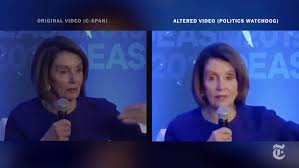


The F-Bomb Has Gone Mainstream — And Nobody Cares Anymore